Use the Split Projections tool to split a single SPECT projection data DICOM file into multiple projection data files along one of several DICOM fields.
Getting There
Access the Split Projections tool by going to Advanced Modules > NucMed > NanoSPECT>Split Projections.
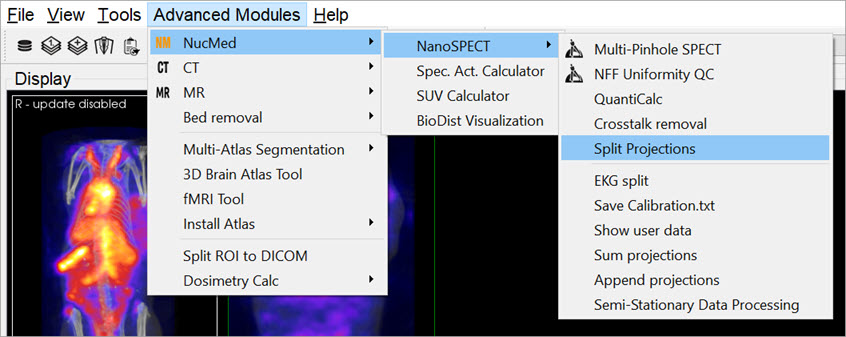
Function
Upon selecting the Split Projections tool, the Data Browser opens. Select an appropriate SPECT projection data set. A pulldown menu of split options is presented. After splitting, a confirmation message is presented to verify successful saving of the new data sets.