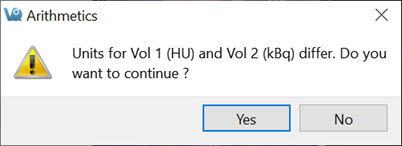The Arithmetics operator can be used to add, subtract, multiply, divide, average or merge multiple images. Additionally, a scalar multiplier or addend can be applied to all voxels of an image with the Arithmetic operator.
Getting There
The Arithmetics operator can be accessed via the tool pull-down menu on VivoQuant’s front panel.
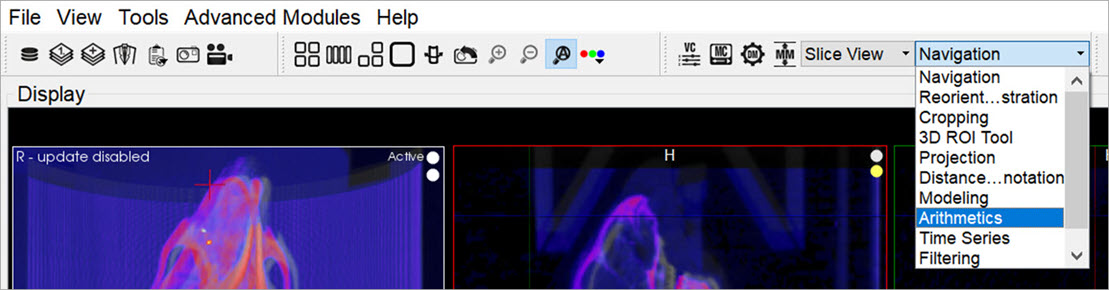
Using the Tool
Upon selecting the operator, the Arithmetics window is displayed.
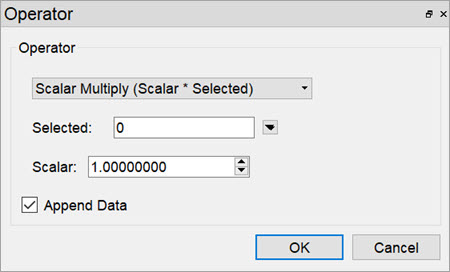
The main drop-down menu in the operator window contains a selection of the available operators. In some cases, multiple images can be selected for the operation via the Data Selector Widget.
- Add, Subtract, Multiply, Divide, and Average: each of these operates on two images. These operations are performed voxel-wise.
- Scalar Multiply and Scalar Add: can be applied to any of the loaded images. Set the factor or addend by increasing or decreasing the scalar value.
- Weighted Average: applies a time weighted average across the selected dynamic images. Weights can be set manually per-frame or derived from DICOM header entries.
- Merge whole integer value phantoms to load into the 3D ROI tool. It can be applied to any of the loaded images. This is very useful for fixed-volume ROI analysis.
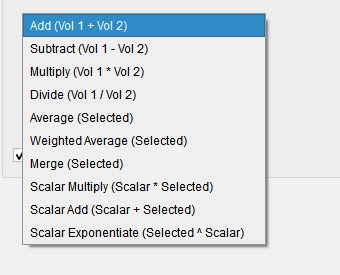
Click OK to perform the chosen operation. A dialog will appear to indicate successful application of the chosen function.
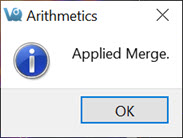
For all arithmetic operations, the user has the option to append the resulting volume(s) or perform the function in-place, thus replacing the existing data with the amended data.
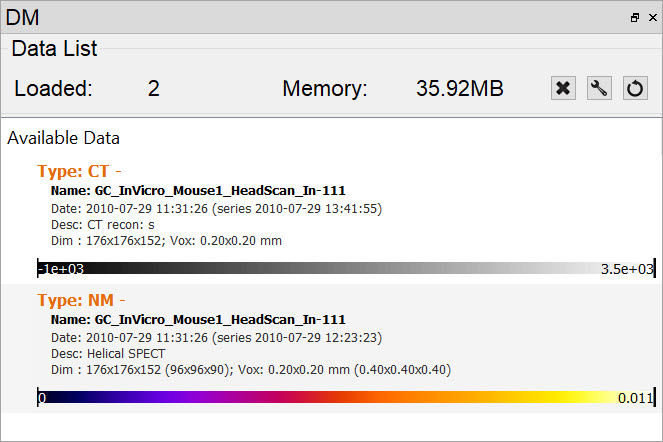
Units are considered by the Arithmetics operator. A warning will be displayed if an attempt is made to add, subtract, multiply, divide or average two images of differing units and will allow the user to halt the operation.