Use this tool to evaluate SPECT geometrical calibration data.
Getting There
The MMP SPECT Calibration tool is available in the Advanced Modules Menu.
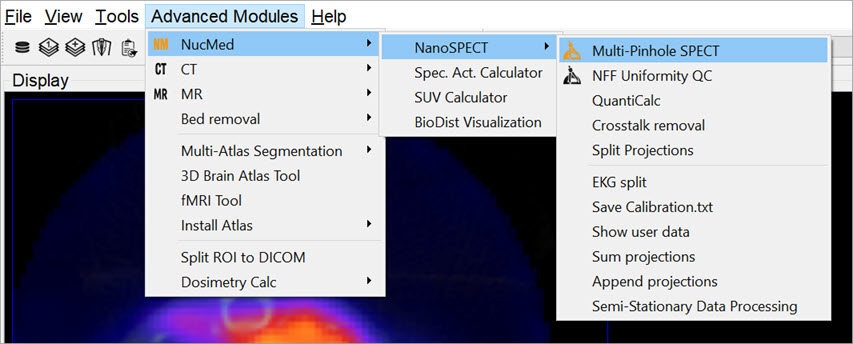
Function
To successfully implement multiplexed multiple-pinhole methods in small-animal SPECT, several calibrations are necessary. You can use the MMP SPECT panel to analyze four different small-animal SPECT calibrations, including linearity, collimator depth, pinhole offset, and geometrical. The panel is split into eight sections: Templates, Control, Preview, Output, and a section for each of the four calibrations. There are also several helpful tools in the MMP Menus.
To run the tool, hit the Open button and select all of the relevant data (should be titled Service^SPECT_0*_CalibName and consist of 64 Intrinsic Resolution data sets, 4 Collimated Beam data sets, and 1 4-point data set) from the Data Browser. The MMP Tool reads in the calibration data and recognizes which data corresponds to which calibration. The panels for the individual calibrations display the completeness of the data. Once all necessary data is present, use the Run buttons in succession from the top calibration (Aluminum Grid) to the bottom calibration (Four-Point). Results for each calibration are presented in their respective panels; a description of possible errors is listed in Calibration Failures.
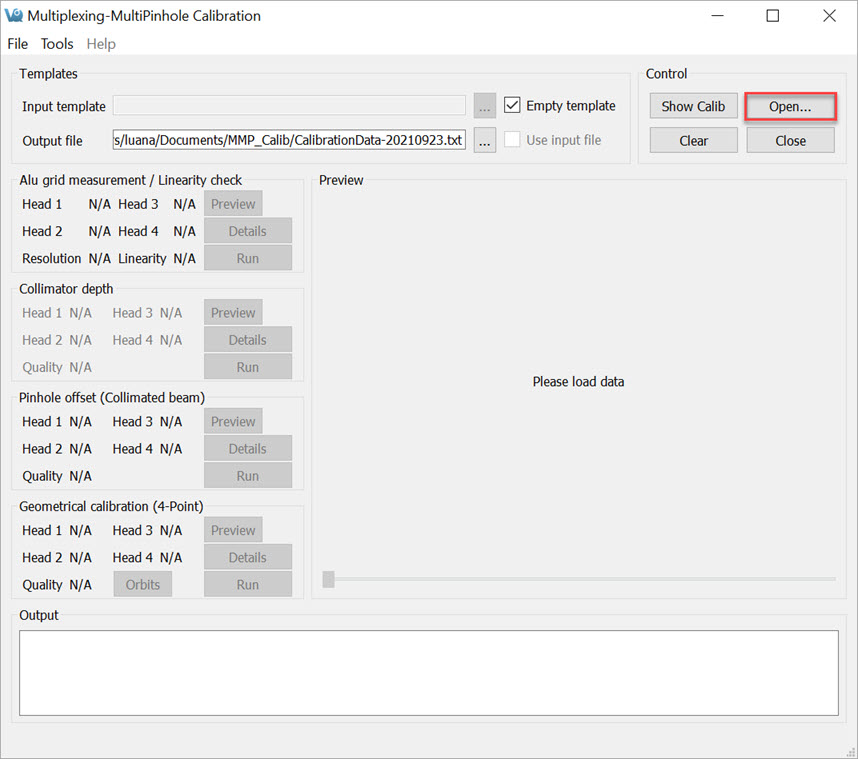
After successfully completing the analysis, the result CalibrationData_YYYYMMDD.txt file can be copied into C:\Nucline\Calibrations\CalibrationData.txt to update the calibration information used by the NanoSPECT.
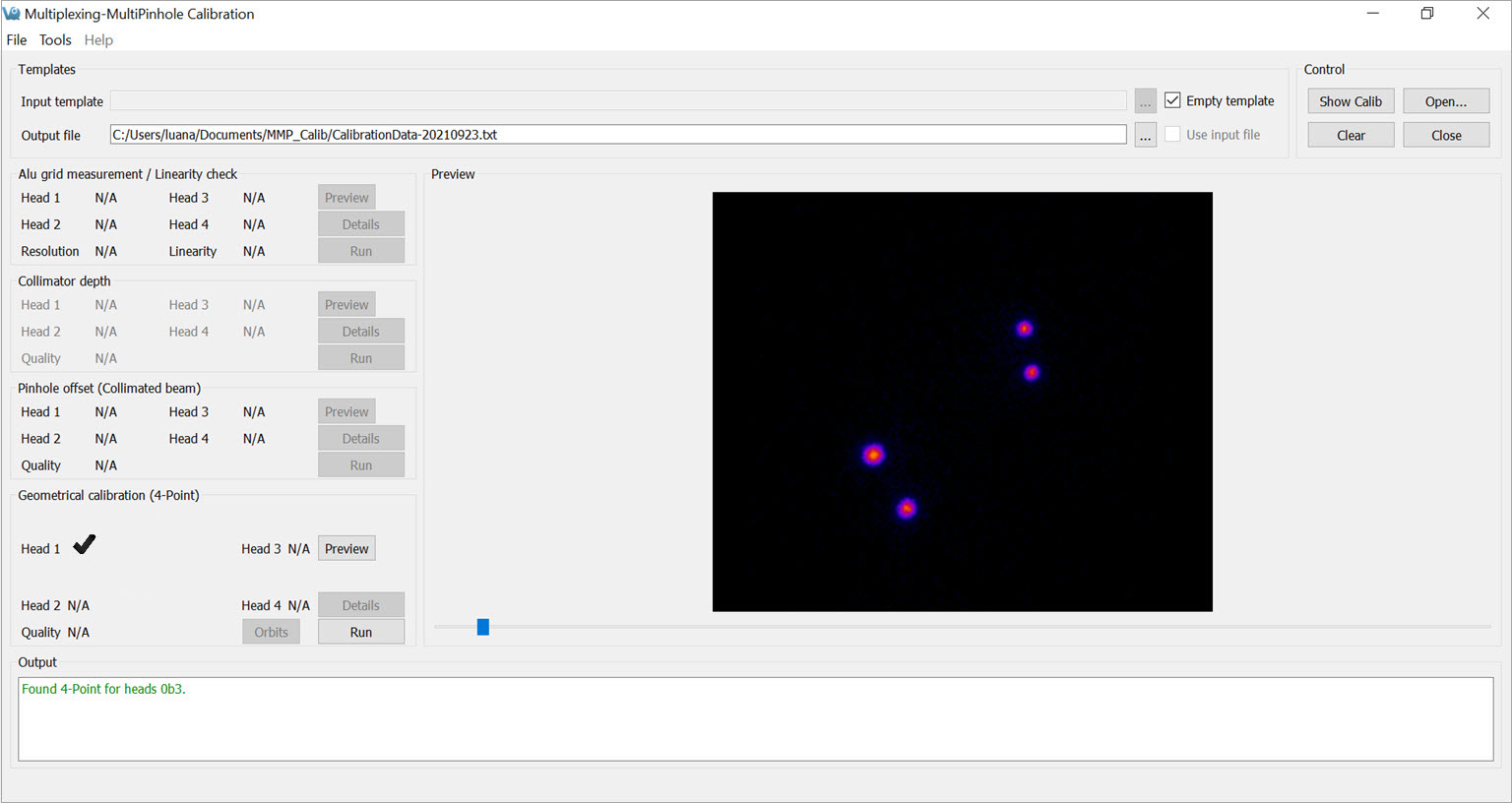
Templates
The Templates section controls the input and output files used/generated by the calibration analysis.
| Input Template | You can use a previously-generated CalibrationData.txt file as an input template for the data. This feature is particularly useful if partial calibrations (i.e., only a 4-point measurement) have been performed. |
| Empty Template | As a default, an empty template, designed for use with the Nucline software, is used to generate the CalibrationData.txt file. |
| Output File | You may specifiy any name for the Output file of the calibration analysis. The default name is CalibrationData_YYYYMMDD.txt. |
Control
The Control panel has four buttons for manipulating the MMP Calibration window.
| Button | Description |
|---|---|
| Show Calib | Opens the current CalibrationData_YYYYMMDD.txt file for viewing. |
| Open… | Opens a browser that is to be used for loading MMP Calibration data (DICOM format). |
| Clear | Clears the Output panel of the MMP Calibration window. |
| Close | Closes the MMP Calibration window. |
The Calibrations
Four different MMP calibrations may be analyzed with this tool. For each calibration, Preview, Details, and Run buttons are provided.
| Button | Description |
|---|---|
| Preview | allows the user to view the images for that particular calibration in the Preview panel. |
| Details | provides information about each calibration. |
| Run | performs the analysis of that measurement. Additionally, the orbits from the 4-point calibration may be displayed using the Orbits button. |
Aluminum Grid Measurement / Linearity Check
Data for the Aluminum Grid Measurement is collected with a device containing 16 carefully-positioned holes. The collimated beam source holder is placed in each hole. The resulting 16 point images are used to analyze the linearity of the detector.
Collimator Depth
The collimator depth phantom is used to collect data for the collimator depth calibration. This calibration was once used to determine the distance from the detector plane to the pinhole plane, however, it is now out-of-date and is turned off by default. It may be turned back on using the “Enable ColDepth” option found in the MMP Menus.
Pinhole Offset (Collimated Beam)
The Pinhole Offset calibration evaluates the deviation between the center of the pinhole plane and the center of the detector plane.
Geometrical Calibration (4-point)
The 4-point calibration provides a wealth of geometrical information for the NanoSPECT/CT. This geometrical information is then used by special algorithms to determine the forward model necessary for successful SPECT reconstruction.
Calibration Failures
In each calibration panel, there are also fields relaying information about the completeness of the data for each head and some quality measure (either Resolution, Linearity, or Quality). The table below includes information about the limits for passing a particular calibration and how to interpret error messages. In each case, x designates a head number. For example, in the 4-point calibration, a R1 (as shown in the screen shot) would indicate that the Radius of Rotation for Head 1 was outside the acceptable limits.
| Calibration | Error | Message | Interpretation Limits |
|---|---|---|---|
| Intrinsic Resolution | Rx | Intrinsic detector resolution | >2.4 mm |
| Intrinsic Resolution | Px | Pixel Size | <0.97mm or >1.03mm |
| Intrinsic Resolution | Lx | Quality of linearity | >30 (A.U.) |
| Collimator Depth | Hx | Detector plane to aperture plane distance | >130.1mm or <134.1mm |
| Collimated Beam | Hx | Absolute distance between aperture center and detector center (y or z) | >1.5mm |
| 4-Point | Ax | Absolute aperture offset (transaxial or axial) | >1.0mm |
| 4-Point | Dx | Absolute detector offset (transaxial or axial) | >1.5mm |
| 4-Point | Rx | Radius of rotation | >45.9mm or <43.9mm |
| 4-Point | Q | Overall quality of the calibration | >3.0 (A.U.) |
| 4-Point | B | Horizontal bed offset | >3.0mm |
Preview
The Preview panel displays calibration data for a particular calibration (selected using that calibration’s Preview button). This panel is useful for checking head order in the 4-point calibration or determining a missing point in the Linearity Check calibration. The slider bar at the bottom allows movement between heads.
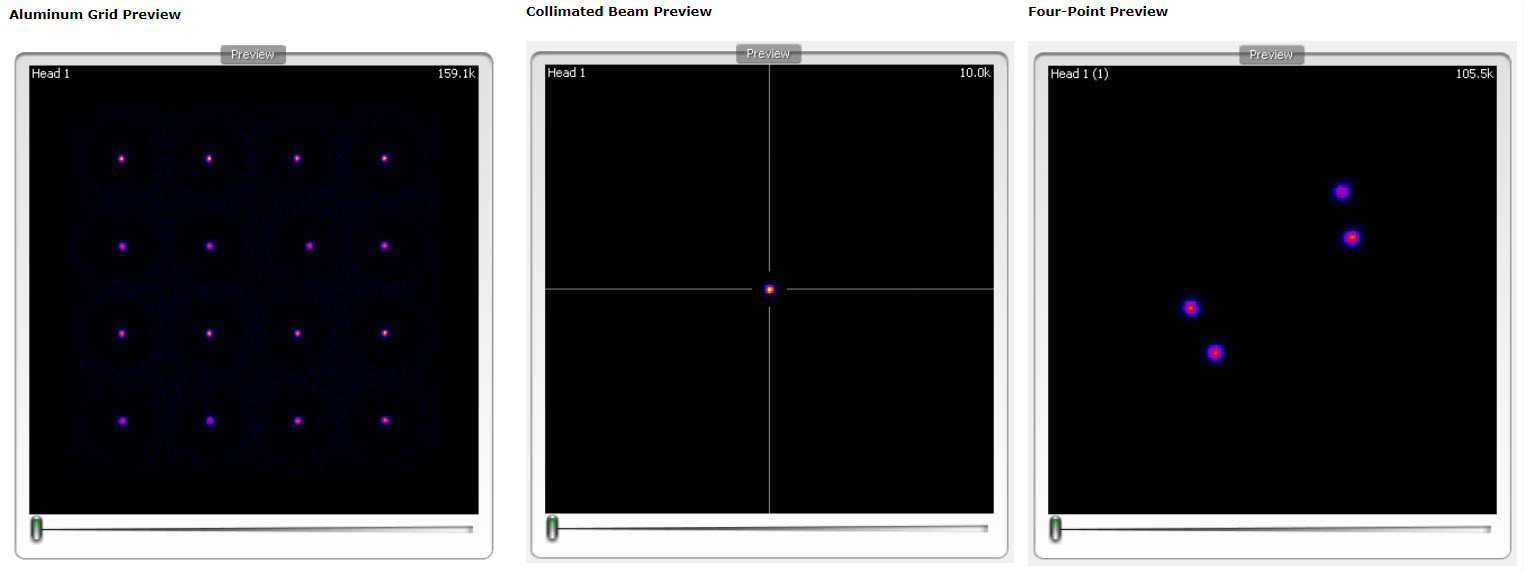
Output
The Output panel provides a log of the steps being performed. For example, the Output section will inform the user that files have been found, provide the numerical results from the analysis, and help identify potential errors.
MMP Menus
Several useful fixes and features may be found in the MMP Menus of File, Tools, and Help.
| MMP Menu | Item | Function | Keyboard Shortcut |
|---|---|---|---|
| File | Open Data… | Identical to the Open button in the Control panel, this opens a browser to allow the loading of calibration data files. | Ctrl-O |
| File | Basic Configuration | The ID of the NanoSPECT and # of heads (typically 2 or 4) are set in this panel, pictured below. |
Ctrl-B |
| File | Enable ColDepth | By default, the collimator depth phantom is not used in the MMP Calibration analysis. However, it may be enabled with this checkbox. | |
| File | Exit | Used to exit the MMP Calibration tool. | Ctrl+Q |
| File | Enable ColDepth | By default, the collimator depth phantom is not used in the MMP Calibration analysis. However, it may be enabled with this checkbox. | |
| Tools | Merge 4-point files | In the presence of only one single-pinhole aperture, 4-point data are collected one head at a time. This tool merges those data into a single file. | |
| Tools | Convert Calib File | On some Nucline versions, a slightly modified version of the calibration data is needed. This tool converts the calibration file accordingly. |