At the time of installation, you may select the Debugging option. This option allows the maintenance of a logfile that may be used to help troubleshoot problems that occur while using VivoQuant.
Getting There
To enable debugging, go to the Enable Logfile option under the Help menu.
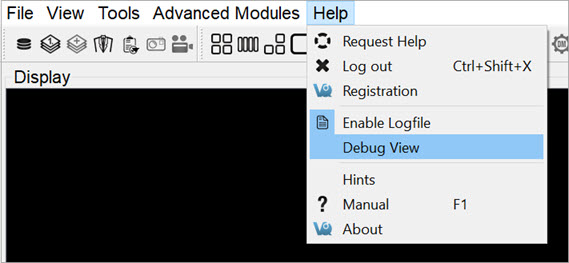
Function
After selecting Enable Logfile, a dialog box appears, prompting you to restart VivoQuant, and providing the location of a new vivoquant.log file
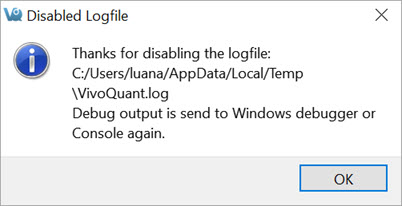
Upon the next restart of VivoQuant, this logfile will record all of the operations performed. This record is useful to troubleshoot or debug problems that arise in the software.