The Modeling operator provides an integrated solution for representing the loaded data set with one of the following relevant mathematical models to allow for predictions and analysis.
Getting There
The Modeling operator can be accessed via the tool pull-down menu on VivoQuant’s front panel.

Function
Upon selecting the tool, the Modeling operator window is displayed.
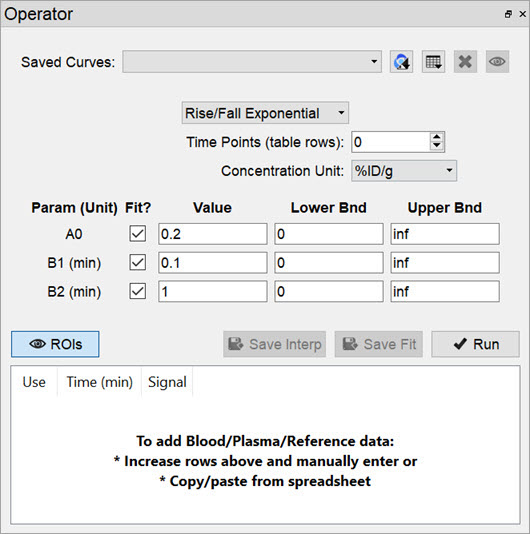
Appropriate data should be loaded into VivoQuant in the correct order, with the reference image (if any) loaded first. Use the Data Manager to sort the datasets as necessary.
From within the Modeling operator drop-down, you can select the specific mathematical model applicable to your analysis. Once chosen, the operator window will fill with the model’s parameters and settings.
Models
MR Models
MR models are included with every VivoQuant license. These models include T2, T1, ADC, Fat and GLM.
Pharmacokinetic Models
Pharmacokinetic models are available as a plug-in for the Modeling operator. These models include the Two-Tissue Compartment Model (2TCM), One-Tissue Compartment Model (1TCM), Logan Graphical Method, Simplified Reference Tissue Model 1 & 2 (SRTM/SRTM2), Logan Non-Invasive Graphical Method, and Patlak Analysis. Detailed information for these models may be found on the Pharmacokinetic Modeling page.