The Annotation tool allows you to write and save a comment on any of the files currently loaded in the Data Manager
Adding An Annotation
Right click on the data in the DM you want to edit and select Annotate.
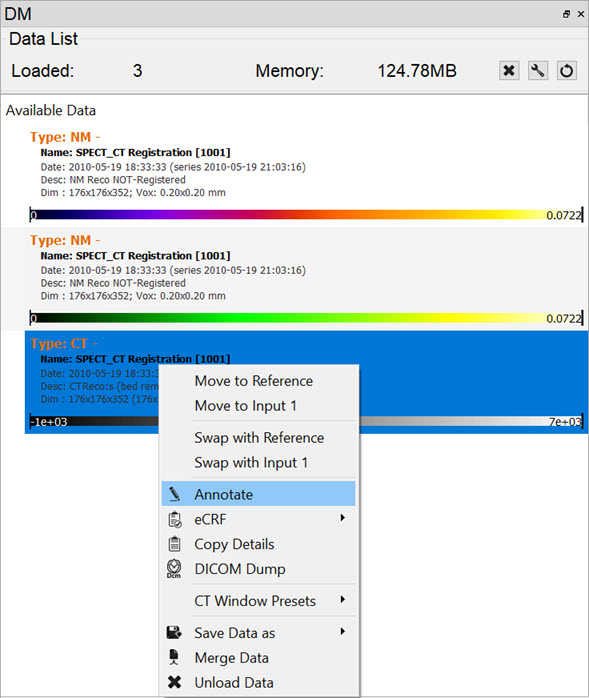
Write your comment and select OK.
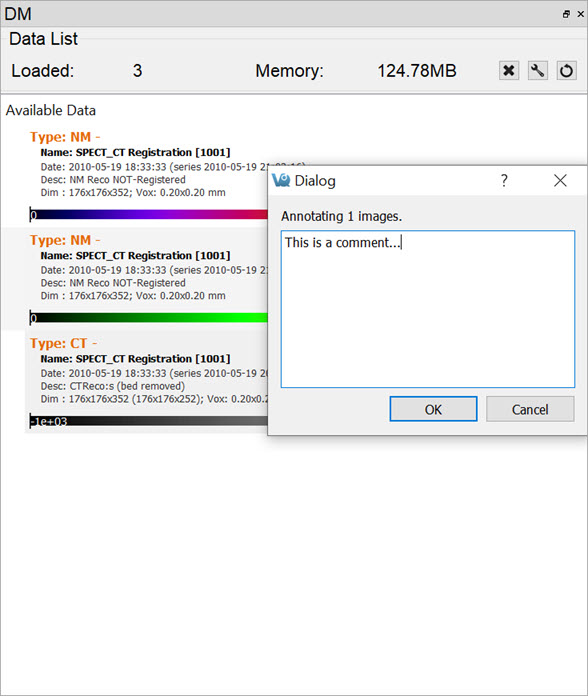
Your annotation will appear in the data as Ann. It will read Ann: [user] [date]:[annotation]
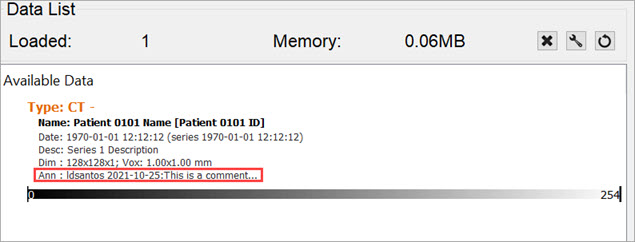
You can add as many annotations as needed following the same steps as above. To view all your annotations in full, right click on the data and select Show Annotations.
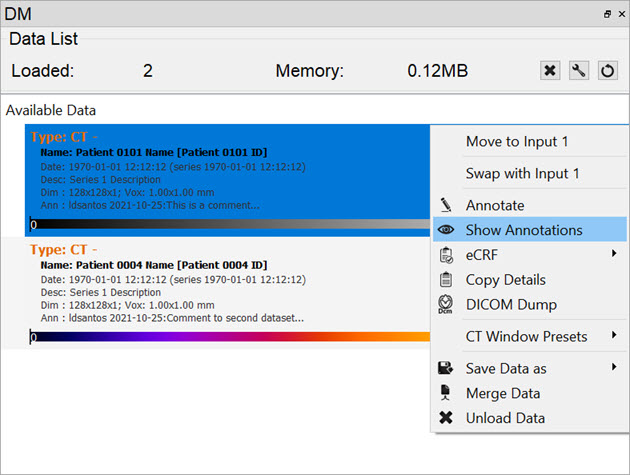
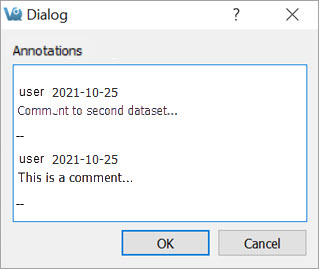
You can also check, edit, and delete your annotations in iPACS. Just log in, locate the file you annotated, click on its number of data points (DP) and a chart will appear with your annotation and options to edit or delete.
Annotations can only be deleted in iPACS. You have to refresh your iPACS browser or update VivoQuant in order for your annotation edits to appear in either.